We all have friends in our email address book that spend half of their lives composing PowerPoint presentations with images and music. Most of them go directly to the Trash folder, but you may find the odd PPT file from which you’d like to extract and save the images or the music. In those cases, the best option is to let PowerPointImageExtractor take care of the job.

This simple tool extracts all the photos and WAV files in PowerPoint presentations in just a few seconds. All you need to do is load up the file in the program’s interface and wait until the process is over. PowerPointImageExtractor will then display a report with the number of saved images and sound files, together with the full path to the folder where you can find them.
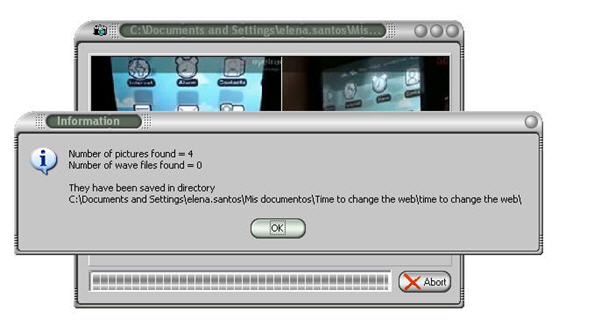
PowerPointImageExtractor works with PPT and PPS files, and as you can see, is really easy to use. So next time you get that presentation with cute kitten images from your aunt Susan, think twice before deleting it straight away!
[Via: OnSoftware FR]

