I was testing a few new Windows 7 themes on my computer, when I suddenly wondered whether it would be possible to extract the wallpapers included in any of those themes. My idea was to grab only the images used as desktop background and share them with a friend who doesn’t use Windows 7. After a bit of Googling, I found the solution: yes, you can extract wallpapers from a Windows 7 theme, and it’s easier than you think.
Actually, there are two ways to extract desktop background images from a Windows 7 theme. If you already have the theme installed, first of all you need to make hidden folders and files visible in the Tools > Folder options menu in Windows Explorer (we explained how to do that in this post).

Once you’ve done that, then go to C:\Users\YourUsername\AppData\Local\Microsoft\Windows\Themes and choose the theme you want to extract the wallpapers from. Inside the theme folder you’ll see another folder called DesktopBackground, with all the images used as wallpapers.
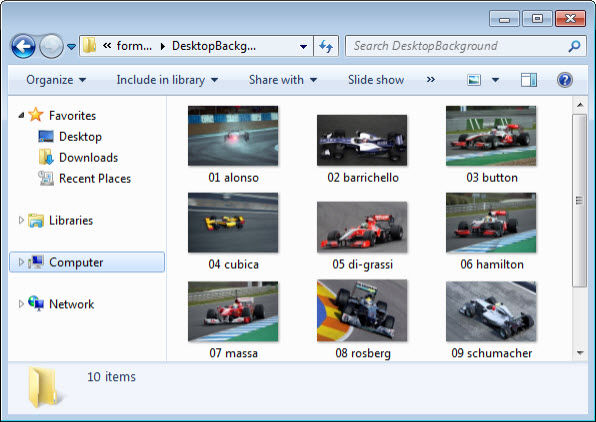
If you don’t have the theme installed (or if you don’t even have Windows 7) you can still extract those images and enjoy them as your wallpapers. All you need to do is download the themepack file and open it with any archiving utility like WinRAR or IZArc, and you’ll get access to the theme’s folder structure. Just open the DesktopBackground folder and extract the files.


