The good thing about Gmail and its generous storage is that you rarely have to worry about deleting attachments. But storing dozens of attached files also make them harder to find in a cluttered inbox. This is the time when you need to start using Gmail search operators.
I already wrote a short post about these operators, and how they help you to perform more powerful, accurate searches. This time however I’ll focus on the ones you need to use to manage stored attachments in Gmail.

If you want to filter Gmail’s search results to get only those emails with attached files, you need to type filename: in the search field, followed by the type of file you’re searching for, or the specific file name, in case you remember it.
filename:pdf
filename:report.pdf

This operator works together with others in order to refine search results even more. This means you can search for emails with certain keywords that have attached files, or emails coming from a specific person with attached files.
tickets filename:pdf
from:albert filename:pdf
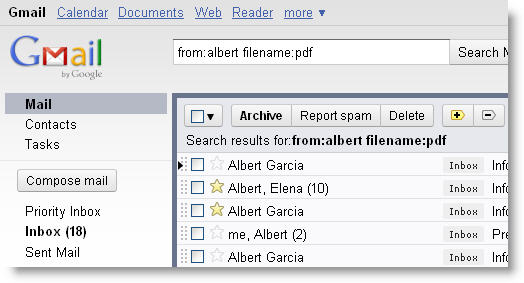
With the right combination of these operators and the correspondent keywords and search filters, you won’t miss any important attachment ever again.

