It’s clear from the response to this post that many people are still having problems using the Video DownloadHelper extension in Firefox on Macs. Since a slightly simpler solution has emerged since it was written, here is a crystal-clear guide that may make it easier for some users.
1. Download ffmpegX into a folder on your Mac:
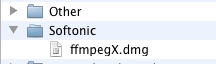
2. Double click on the DMG file. Right click on the ffmpegX icon and select “Show Package Contents”:
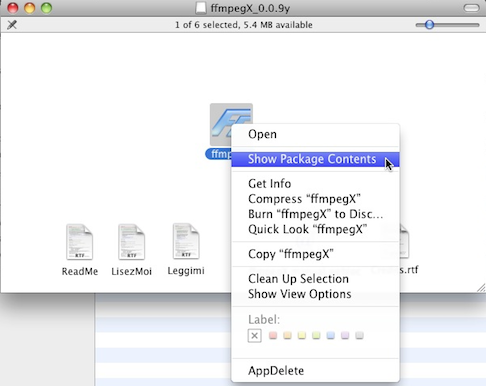
3. Find the ffmpegX file by drilling down the “Contents” and “Resources” folders:
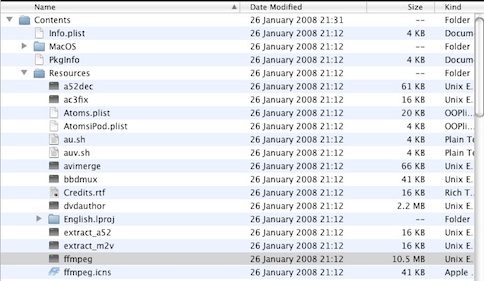
4. Drag the ffmpegX file to anywhere on your Mac. I used my user folder “Nick”.
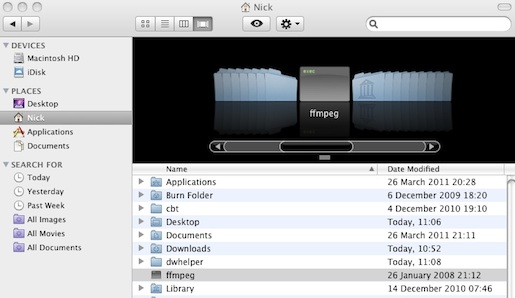
5. Open Firefox. Go to your Download Helper preferences by selecting “Tools” in your Firefox Menu bar:
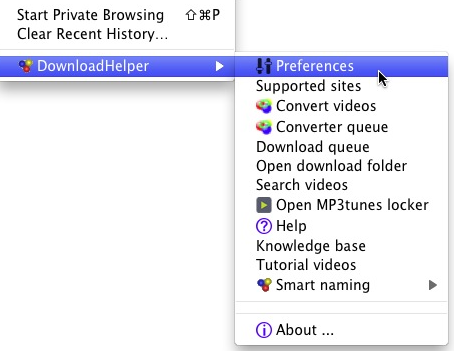
6. In the “Conversion” tab, enter the path where you dragged your ffmegX earlier. In my case “/User/Nick/ffmpegX”. When you’ve entered the correct path the letters will turn black. If the path you’ve entered is wrong, the letters will remain red and Video DownloadHelper will not work!:
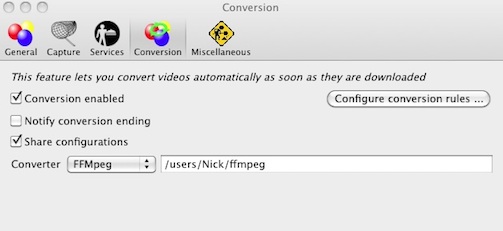
7. You can now download videos in YouTube and other video sites when the Video DownloadHelper icon animates next to your URL bar:
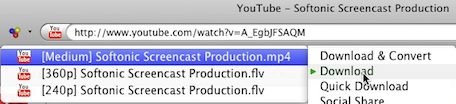
Some people seem to be confused where DownloadHelper downloads videos to but its quite obvious when you click download. DownloadHelper creates a folder called “dwhelper” in your user folder (in my case “/User/Nick/dwhelper”) when you first install it. All videos are downloaded into this folder.
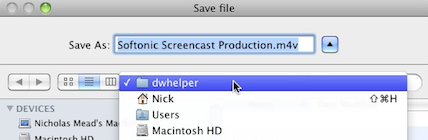
Don’t worry if the download doesn’t start immediately – it can take a few seconds to initiate.
However, I’m unable to get the conversion tool working. Whenever I select the “Download & Convert” option, after I select the format I want to convert to, it just download an empty file. I’m not even sure if this feature will work at all on Macs. I read on one forum that XCode needs to be installed for it to work on Macs although this is tool only available to developers. I’m sure there must be a simpler way than this so if any users have any suggestions, it would be appreciated.

