 Yesterday I made an appeal to OnSoftware readers and you came through in flying colors. The appeal was to help fix my Acer Aspire laptop which, after an over zealous cleaning session with CCleaner, refused to boot.
Yesterday I made an appeal to OnSoftware readers and you came through in flying colors. The appeal was to help fix my Acer Aspire laptop which, after an over zealous cleaning session with CCleaner, refused to boot.
Even safe mode wouldn’t work and to make matters worse, my CD/DVD drive is damaged meaning I couldn’t boot from a Windows disc. Fortunately, one of you pointed out that most Acers usually have a “hidden” recovery utility known as PQSERVICE which can be activated by pressing “Alt” and “F10” on startup.
I’ve had the Acer Aspire 1414 for over 4 years now and had no idea this facility existed. For some strange reason, the bios does not allow you to boot from the USB drive in Acers (at least on my model) so PQSERVICE was my only hope. PQSERVICE is actually a hidden partition of your hard disk designed for exactly these kinds of emergencies. Note: activating it wipes your entire hard disk – any files, folders or programs you had installed will be automatically deleted.
As soon as I saw the bios screen, I pressed Alt-F10 and it immediately launched “Acer Recovery Tool 1.0.0” a rough screenshot of which you can see below.
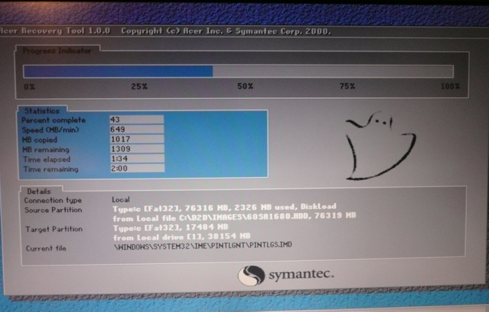
It appears to be a Symantec tool which works very smoothly and quickly. Within 10 minutes and a few auto-restarts, I had a completely new clean install of XP and wasn’t prompted to enter the Windows XP CD key at any point. It was a darn sight faster than reinstalling XP from a CD.
Although I lost some of my non backed-up files, folders and photos, it was a small price to pay to regain a functioning laptop which would otherwise have had to be thrown-away. Thank you OnSoftware readers and Acer – all is forgiven.

