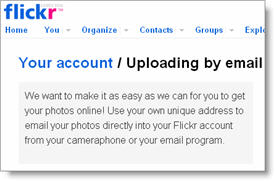 Having a phone with a 2MP camera like the iPhone’s definitely contributes to increase the number of pictures you take on a daily basis. Also, as you carry your mobile phone almost anywhere, you end up taking many interesting shots that describe the places you visit, the people you meet, in short, your everyday life.
Having a phone with a 2MP camera like the iPhone’s definitely contributes to increase the number of pictures you take on a daily basis. Also, as you carry your mobile phone almost anywhere, you end up taking many interesting shots that describe the places you visit, the people you meet, in short, your everyday life.
Now, what if you want to share all those pics? The easiest way is probably Flickr and yes, there’s a way to upload the photos you take with your iPhone camera to your Flickr account – no third-party app required. Simply use the email address Flickr randomly generates for each user to make photo uploading even easier. This email address available in your Flickr account and it can be changed (refreshed) anytime you want. Of course, you can also use it with other photo uploading devices and sites that can work with email addresses.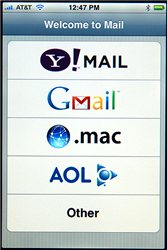
Once you get a nice, easy-to-remember email address, add it to your iPhone contacts so that you don’t have to write it every time you upload a picture. Then you’ve got two options: either you start the native Mail app in your iPhone, create a message addressed to your Flickr uploading email and attach the photo to it, or you enter the iPhone Camera Roll straight away, select the picture and click the Email Photo option.
Be aware though that in either way, the iPhone will resize the picture to allow a faster transfer, but the final size should be OK as long as you don’t want to print the image out. Now grab your iPhone and start sharing photos on Flickr right away!

