 A few years ago, when I started using computers, all that stuff about personal web servers sounded really complicated to me. I thought you had to be at least an engineer if you wanted to set up and run a web server at home.
A few years ago, when I started using computers, all that stuff about personal web servers sounded really complicated to me. I thought you had to be at least an engineer if you wanted to set up and run a web server at home.
But the truth is that it’s much easier than you might think – as long as you use the right app – and it doesn’t require any technical skills at all. Plus, having a web server at home is a great way to share files with friends and family, and also have certain files always available, no matter where you are. So if you too want to learn how to set up your own web server in a very easy way, just read on!
My first step involved selecting a web server application that could work without PHP, MySQL, Apache and all the usual requirements of a standard web server; something that was easy to use and didn’t involve complicated configurations. MyWebServer did the trick: this dead easy tool lets you create and run a web server simply by installing the application on your computer.
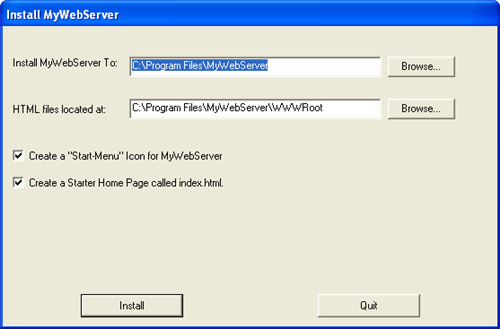
During the installation process you can already set up the index page, which is the first webpage your visitors will see when they enter your web server. Don’t waste too much time here though: you can always edit this page later on with an HTML editor.
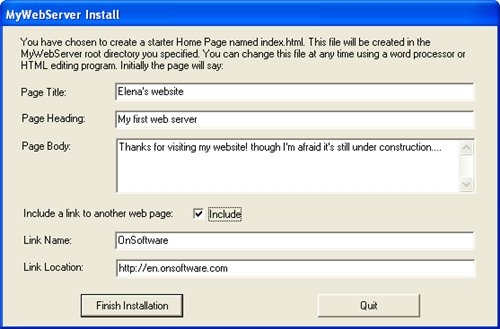
Once MyWebServer is installed, launch it and you’ll access a control panel from which you can manage your server’s settings. Buttons are quite self-explanatory, like the Admin buttons that take to the administration pages of your servers (yes, you can actually have two servers running with MyWebServer) or the Home buttons, which show the index page you built before. There are also buttons to stop the server, hide the control panel and set up usernames and passwords for certain users, which comes in really handy to protect the privacy of the data you share online.
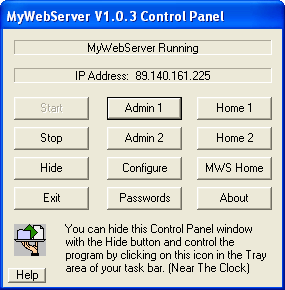
Talking about sharing, how do you share folders in MyWebServer? The easiest is probably to copy whatever you want to share in the program’s data folder (MyWebServer\WWWRoot) and then create the HTML link in the index page, or whatever web page you create after that one.
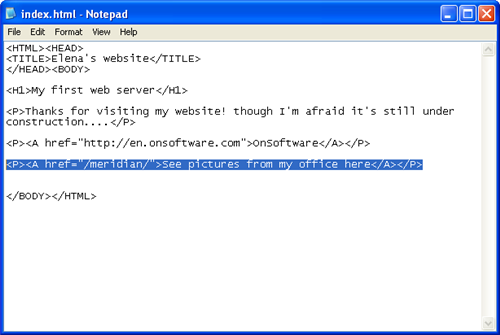
In this way, when you click on that web link you’ll get access to the list of shared files, ready to be reviewed or downloaded. Note that your PC must be on in order for your web server to run. Otherwise no shared content will be available.
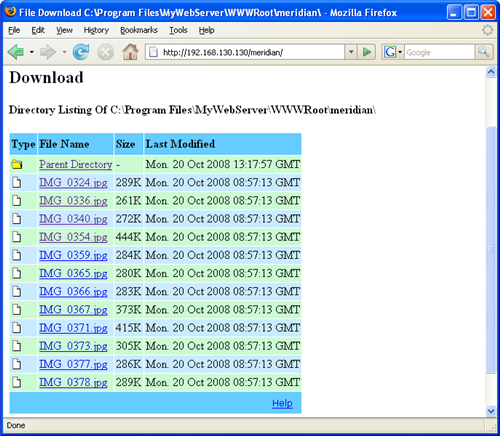
As you can see, setting up and running a basic web server is not that difficult. Don’t be shy and give it a try, you’ll be able to take advantage of it in many different ways!

