Over the years, Android has become a very efficient operating system, even for low end phones and tablets. But there’s ways to make Android even faster.
Using the these 5 tricks, you can make your Android faster, and you don’t need to download any apps or unlock the device by rooting it, making it the safest way to speed up your device. Check out the 5 tricks below.
Get rid of widgets and animated wallpapers
I regret to inform you that live wallpaper with tropical fish and weather widgets have considerable impact on your phone. Get rid of constantly updating widgets on your home screens and change the background to a static one.
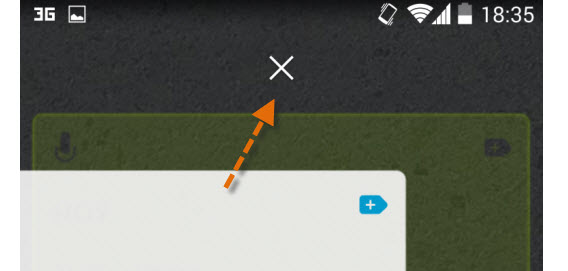
Drag widgets to the delete symbol to get rid of them
Delete apps you’re not using
Each app you don’t use is taking up space space and occasionally runs in the background. If you delete apps you don’t need, not only will you have more free space, you’ll also get rid of possible resource vampires.
First go to the Settings > Apps menu.
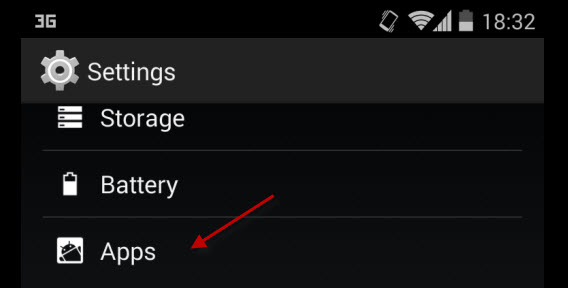
Then, go to one of the apps, and select the option to uninstall it from the device.
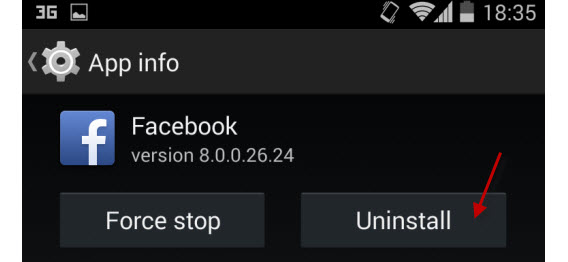
Disable system apps you’re not using
The apps that are pre-installed in Android can’t be uninstalled, but you can disable them. To do this, simply open them from the app menu (Settings > Apps) and tap on Disable.
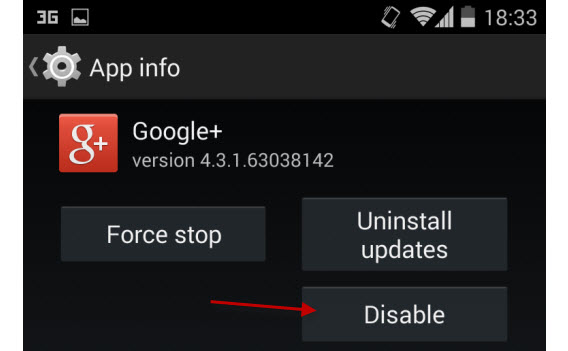
The apps can be enabled again from the Disabled section on Settings> Apps.
Update the Android OS
System updates can speed up your device. You can search for the upgrade manually by going to Settings > System updates. To know when you’ll get an update, check the manufacturer’s site.
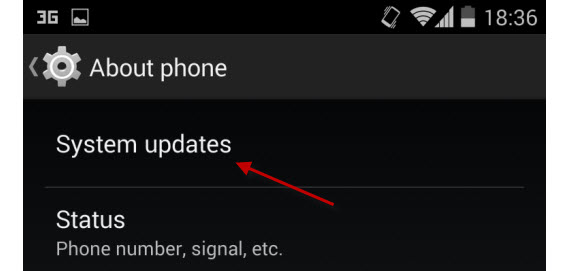
Choose optimized apps
Sometimes the problem isn’t the phone you’re using or what version of Android you have, but the apps you install. Some are bloated with simple functionality. Look for alternatives whenever possible.
A small but big difference
Some sites recommend enabling developer options that can damage the device, but also make it slower. Don’t pay attention to those “tips.” I haven’t mentioned the possibility of changing the operating system with a custom ROM operating system because, although it can be useful, it involves the risk of damaging the device.
If you want to clean and speed up your device, don’t look for complicated options: the tricks above might seem like common sense, but they work better than installing a fake optimizer. If you follow these tips, you can get a better experience out of your Android without compromising your device.
RELATED ARTICLES
Software Clinic: “How can I find my lost phone?”


