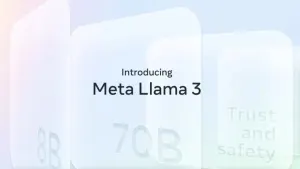Since I bought an iPad last a few months ago, one of the ways I’ve been using it is as a small extension of my iMac’s screen. The iPad is great to watch a couple of episodes of your favorite TV show, lying on the couch or in bed, right before going to sleep, when you don’t want to sit in front of the computer or set up video streaming on your console.
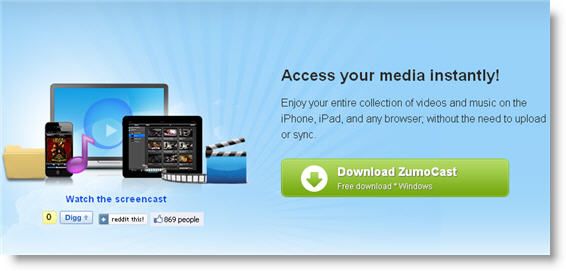
You can use the iPad as a small portable video player in two ways: one is using a program to convert video files (like HandBrake) and then syncing them with the device via iTunes, and the other is using a streaming app like ZumoCast. With ZumoCast you can stream content from your computer (documents, photos, videos and music) to the iPad or the iPhone – no need to convert and sync anything. Plus, it’s really easy to use!
The first thing you need to do is install ZumoCast in the computer you want to stream content from. ZumoCast is available for both Windows and Mac, so simply choose your version and follow the instructions. As part of the installation process, you’ll need to create a free ZumoCast user account.
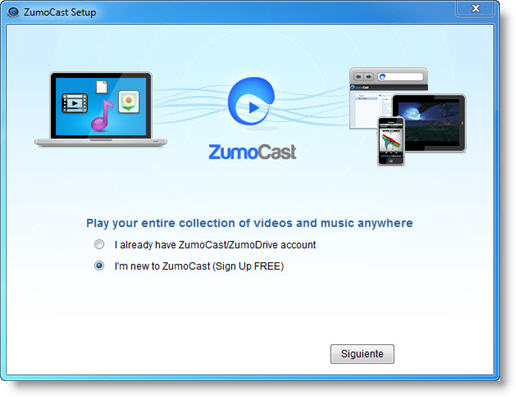
The next step is to select the folders you want to share in ZumoCast. The program already selects a few of them by default, namely the standard Photos, Music, Videos and Documents folders in your operating system. From this moment on, all this content is available via streaming on your iPad!
Go to your iPad and install the app from iTunes. Enter your ZumoCast username and password, and you’ll be able to browse the content of your shared folders right away.
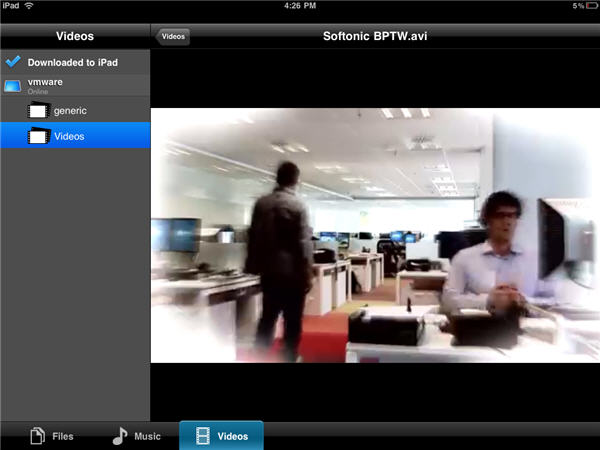

ZumoCast doesn’t require any hardware or network configuration. It starts working right after you install it, create your account and select which folders you want to share. On the downside, it’s not as fast as other streaming solutions I’ve tried with other devices, such as the Xbox360 or the PS3. In any case, it’s a handy, hassle-free solution to enjoy media files on your iPad.