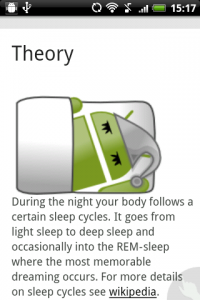 Sleeping scores highly in my list of favorite things, so it’s no wonder I welcomed the chance to review Android app Sleep as an Droid with welcome arms when I saw it covered on Lifehacker a little while ago. Even the first line of the app’s description makes me feel relaxed – “Track your sleep and wake up gently with nature sounds in optimal sleep phase“. Could it get any better?
Sleeping scores highly in my list of favorite things, so it’s no wonder I welcomed the chance to review Android app Sleep as an Droid with welcome arms when I saw it covered on Lifehacker a little while ago. Even the first line of the app’s description makes me feel relaxed – “Track your sleep and wake up gently with nature sounds in optimal sleep phase“. Could it get any better?
I liked the sound of Sleep as an Droid so much that I decided to try it out myself for a few days before reviewing it for Softonic. As well as being interested in the app on a personal level, I thought that given the nature of the function of Sleep as an Droid, it would be better tested over a few days. To use Sleep as an Droid, you first need to make sure your battery is fully charged, or, as the developer’s recommend, keep it plugged in. That’s not an option for me, so I took my chances. It worked fine, especially when I turned off unnecessary battery wasters, such as wi-fi and updates.
The next step is to set your alarm. To make sure you get it right – and to get the most out of the app – have a look at this before you’re feeling sleepy! The basics are the same as always – what alarm tone you want and if you want the alarm to repeat or not. You can also schedule different schedules for different days. After these basics are taken care of, however, it’s time to get to the interesting bits.
Smart Early Wake-Up is key to Sleep as an Droid. This feature allows the app to wake you up at the best possible moment – if you have set your alarm for 8.00am, but it would be much easier on your body to be woken at 7.45, for example, wouldn’t you take the latter option? That’s what Sleep as an Droid does – it takes into account the latest you can wake up, and then asks you to pick the absolute earliest you want to wake. It then gages how heavily you are sleeping, and picks the perfect time in between the two times to wake you up. Of course, if you’re not interested in this, you can disable the feature, but you’ll be missing out on Sleep as an Droid’s main feature of you do.
 Under application settings you’ll find lots more options that are really worth checking out. Among the most interesting is the super-cute CAPTCHA mode, for checking that you are really awake when the alarm goes off.
Under application settings you’ll find lots more options that are really worth checking out. Among the most interesting is the super-cute CAPTCHA mode, for checking that you are really awake when the alarm goes off.
Another interesting feature is the sound recording. This last option is great for actually finding out what your subconscious is thinking when you sleep talk, and the feature can also be leveraged to monitor your snoring and wake you up when you pass a certain decibel level. This option is still in beta, but I definitely know a few people who could do with giving it a go!
Two things occurred to me when I was using Sleep as an Droid. Firstly, you need to keep your phone pretty close to you when you sleep. I had a look around the Sleep as an Droid website, but I couldn’t see any clear guidelines about how close your phone must be for it to work properly – would it be ok on your bedside table, for example, or on the floor beside your bed? Secondly, I’m not sure how it works if you share your bed, especially if your partner is a snorer or a thrasher!
The only drawback I can really see to Sleep as an Droid is one that you see voiced in comments about the app – that the science behind it is faulty. Not being a sleep expert, either side could conceivably have a point. What I do know, however, is that when I used the app, it really made a difference. Waking up was easy, and I greeted the mornings feeling refreshed and clear-headed. Was it the placebo effect? I have no idea, but I liked it! Download Sleep as an Droid now and decide for yourself!

