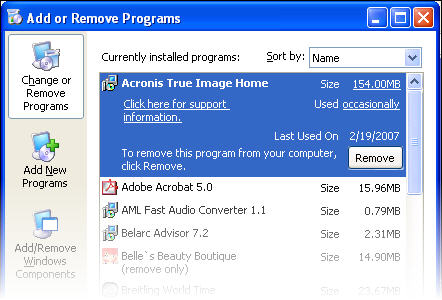 The most painful moment of my daily PC experience, apart from a 10 minute startup waiting time, is probably the whole uninstalling process. Whereas in Mac all you need to do is find the application you want to get rid of and drag it in the trash can, uninstalling a program on a PC can drag on for ages. Sure, there’s the “Add or remove programs” feature in your control panel, but more often than not you’ll realize you’re stuck with remnants of a program you thought had been wiped from your PC. Hence the contradictory solution, of installing a specialized uninstaller to do the work for you.
The most painful moment of my daily PC experience, apart from a 10 minute startup waiting time, is probably the whole uninstalling process. Whereas in Mac all you need to do is find the application you want to get rid of and drag it in the trash can, uninstalling a program on a PC can drag on for ages. Sure, there’s the “Add or remove programs” feature in your control panel, but more often than not you’ll realize you’re stuck with remnants of a program you thought had been wiped from your PC. Hence the contradictory solution, of installing a specialized uninstaller to do the work for you.
Total Uninstall and Smarty Uninstaller are two very good tools. They generate a detailed list of all the applications and updates installed on your PC. If you can’t find a program in the Windows Control Panel, there’s a good chance you’ll find it here. Another application we recommend is Norton Removal Tool. If you have Norton Ghost or any version of Norton Antivirus on your PC and want to get rid of it completely, the Norton Removal Tool will automatically browse your PC and remove all relevant files. Built specifically by Symantec, this program will clean your PC of all Norton files still lying in your PC. To avoid unnecessary clutter on your PC, the best advice is still to only install essential programs, remove applications you barely use, and clean your PC of obsolete files regularly.

