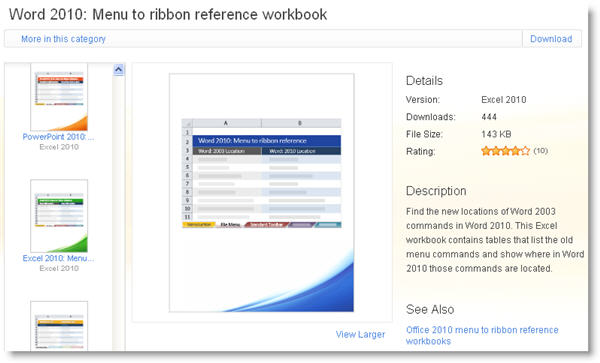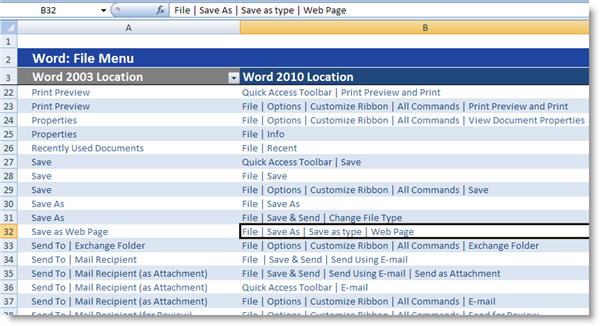Microsoft launches Office 2010 and SharePoint 2010 officially today. Unfortunately the online event they’ve prepared to celebrate is already a bit too crowded and it seems I won’t be able to get in:
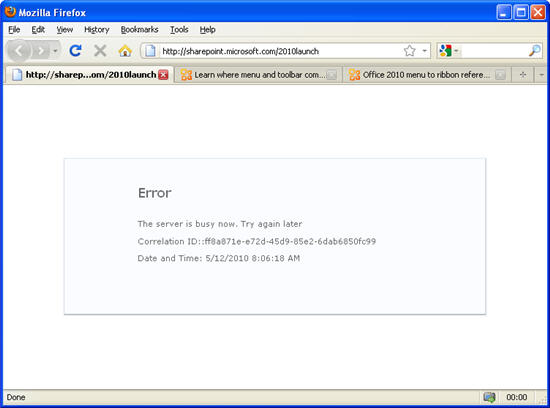
So meanwhile, I thought it would be a good idea to start getting used to the famous Ribbon interface in Office 2010. This special design was already introduced in Office 2007, but many people will face it for the first time if they switch directly from the 2003 version to the most recent installment of Microsoft Office. The Ribbon interface is not difficult to use in itself; however, as many tools and functions are reorganized and moved to a different menu, it can be a bit confusing at first. Luckily there are a couple of tricks that help you get used to the Ribbon interface fairly quickly.
The first one is using Microsoft’s interactive guides to locate your favorite Office 2003 commands in the new version of the suite. There are guides for all Office apps, except for Outlook, Access, InfoPath and Visio, which will be published soon.
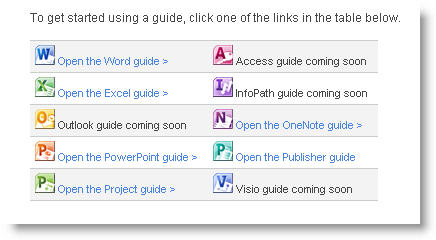
To browse one of these guides, simply click the name and it’ll open right in your browser. Notice you’ll need the Microsoft Silverlight plug-in to use it – you’ll be prompted to install it if you don’t have it.

Once you have Silverlight installed, the selected interactive guide will open up in your browser. The guide displays an Office 2003 mockup where you can select a specific command or tool, and learn where to access this same feature in Office 2010. Also, clicking the command will display an Office 2010 mockup and play an animation that shows how to find this same tool in the new Microsoft Office.
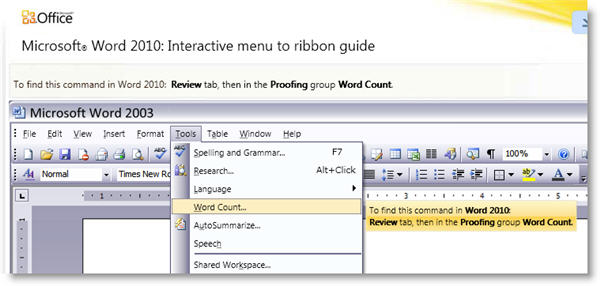
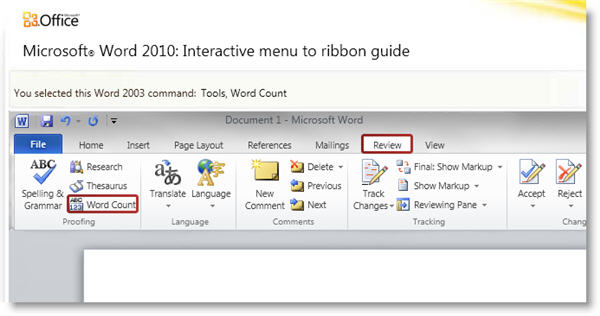
If you think you’re going to be using these guides a lot (especially during your first days with Office 2010) your best option is probably downloading them to your hard drive, so that you can easily access them any time, without even having an Internet connection. Simply open the guide you want to download and hit the Install link on the top right corner.
For those of you who prefer a more traditional way to learn new commands, you can use the Office 2010 reference workbooks created by Microsoft to ease the transition to the new version of Office. They’re available as Excel documents (XLSX) and include lists with all the command equivalences between the 2003 and the 2010 Office versions, organized by menu.