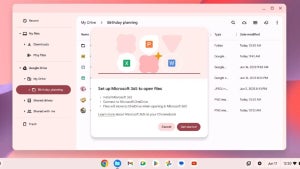After a while, Mac users, just like their Windows counterparts, pick up on a few keyboard shortcuts, simply because they make working with your computer much easier. I prefer using keyboard shortcuts on a Mac much more than on a PC though as they feel more natural to learn and use. Most have now become second nature to me and replaced mouse movements and clicks. In January, I told you about a guide to 200 new Leopard shortcuts, that experienced users have hopefully learned to master so they can quickly reach all the new features of Mac OS X 10.5. Another very complete guide I came across, this time from applesource, lists up all the keyboard shortcuts you should know.

The best way to start is from the basics, by looking at the keyboard shortcuts indicated next to every action in your Mac. Start by knowing how to open and close a file, edit text, access preferences and shut down, or log in or out of your Mac. Take a look around at the keyboard shortcuts in Preferences>Keyboard & Mouse. You’ll soon realize that the same keyboard shortcuts can be used in different applications to perform the same actions. The guide lists all keyboard shortcuts for Finder, essential for finding and acting upon any file in seconds. I also encourage you to learn the shortcuts relating to the Dashboard, Spotlight and the Dock. If you’re like me you probably use these functions of your Mac almost all the time. Applesource have also included keyboard tips for Front Row, Spaces and Exposé.