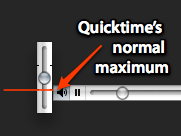 When using either VLC or Quicktime, you have ways of increasing the volume more than what the normal slider bars in both applications let you. In Quicktime, as MacMerc.com suggest, just press the Shift key, while you’re adjusting the slider at the bottom left of the Quicktime interface. In VLC, if you’ve reached the maximum and still aren’t satisfied, just press Ctrl and the Up arrow. You’ll see a white volume bar appear on the right of your screen. Just like in Quicktime, this lets you reach a higher volume than usual. An other easy way of improving the sound is by choosing the right preset in the equalizer in VLC. If you’re watching a movie or TV show, I’ve found that either ‘classical’ or ‘live’ give you the best types of sounds.
When using either VLC or Quicktime, you have ways of increasing the volume more than what the normal slider bars in both applications let you. In Quicktime, as MacMerc.com suggest, just press the Shift key, while you’re adjusting the slider at the bottom left of the Quicktime interface. In VLC, if you’ve reached the maximum and still aren’t satisfied, just press Ctrl and the Up arrow. You’ll see a white volume bar appear on the right of your screen. Just like in Quicktime, this lets you reach a higher volume than usual. An other easy way of improving the sound is by choosing the right preset in the equalizer in VLC. If you’re watching a movie or TV show, I’ve found that either ‘classical’ or ‘live’ give you the best types of sounds.
Article
Pump up the volume in your media player
- Updated:

