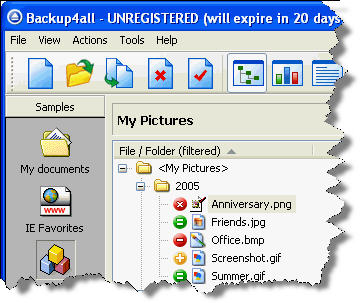 You probably never really go through the hassle of backing-up your documents regularly. Unfortunately, if one day you lose all those critical files, you’ll be the only one to blame. Creating backups is far from thrilling, but should never be overlooked, no matter how reliable you think your PC is.
You probably never really go through the hassle of backing-up your documents regularly. Unfortunately, if one day you lose all those critical files, you’ll be the only one to blame. Creating backups is far from thrilling, but should never be overlooked, no matter how reliable you think your PC is.
Backup4all makes copy creation a breeze by automating the whole process. The key is to properly setup your backups so that the application takes care of it all for you. When you launch the program, simply select the files or folders you’ll need to backup. You can create individual backup profiles with a description, an icon and scheduling when Backup4all should save a copy. Set up filters to specify the type of file, the date and size of documents to save. Enable sounds and email alerts to notify you if a backup is successful or not.
We were generally satisfied with the product but worried that it only really targets a particular type of person who needs frequent copies of particular documents. Once you get familiar with the program, the whole copy creation process will flow nicely. However the first time we launched the program we had to click around a bit to understand how to use it. The program does feature a wizard to guide you through the backup creation process, but it would have been nice to see it pop up right when you launch the program.
Backup4all is an intelligent and effective way of managing your copies. However, the majority of PC users will only backup once in a while and should be content with a simpler alternative. If you need to recover and save everything from your PC, Norton Ghost is a good choice. If you want a simple and free backup solution, take a look at Cobian backup.

