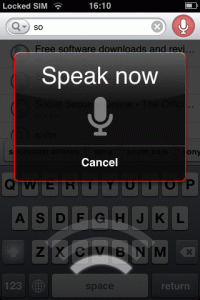 Want access to the trendiest search tool from the trendiest mobile phone? Then you need Google Mobile App for iPhone. The application is designed to make searches on your iPhone much easier, and adds a raft of search functions to the device. Not only does the program allow you to search the Web with Google, but you can also use it to search Google Maps, Wikipedia, news, and images, as well as local storage and contacts on your Apple phone.
Want access to the trendiest search tool from the trendiest mobile phone? Then you need Google Mobile App for iPhone. The application is designed to make searches on your iPhone much easier, and adds a raft of search functions to the device. Not only does the program allow you to search the Web with Google, but you can also use it to search Google Maps, Wikipedia, news, and images, as well as local storage and contacts on your Apple phone.
Undoubtedly the big draw of Google Mobile App is its voice recognition. Once you launch the app you simply need to hold the phone to your mouth and the iPhone’s motion sensor will activate the voice search function. You can also access this manually by clicking on the microphone icon. Then, it’s just a case of speaking your search term into the phone and waiting a few seconds for the results to load. Except it’s not really that simple. We first tried the feature using single-word searches and the results were generally pretty accurate. However, once you start requesting multiple words or sentences, Google Mobile App struggles a bit. Perhaps this could be my British accent though, because according to the spiel, the app is optimized for a North American accent. As a result, getting the right results often involved me pulling out my very worst Clint Eastwood impression.
All of the Web search results you perform with Google Mobile App are displayed in Safari, which does become pretty annoying, because it means you can’t go back to your searches very easily. However, I guess it’s asking a bit much of Google to create a fully integrated browser with the app.
On the plus side, there are a lot of other Google applications available in the Google Mobile App, including GMail, Calendar, Reader, Notebook and Maps. Another great thing about using Google Mobile App is the way it recognizes your current location and personalizes certain results accordingly. For instance, if you search for “Pizza” it will show you results of local pizza restaurants; likewise “Movie showtimes” will yield details of screenings in your immediate vicinity.
There are several interesting settings you can fiddle about with, including searchable items, SafeSearch toggling, customized start screen, and screen rotation.
It might not be the polished search experience you’ve been dreaming of, but Google Mobile App does offer some incredibly powerful functionality – and it’s free!

