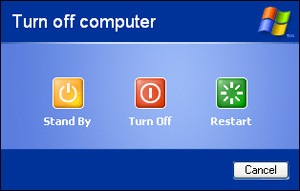 One of the applications I tested today is a shutdown scheduler that you can use to switch your PC off automatically after a period of time elapses or a certain application finishes its job. This program made me think about the difference between putting your PC in stand by or hibernate mode and, luckily enough, I found an article that explains it thoroughly.
One of the applications I tested today is a shutdown scheduler that you can use to switch your PC off automatically after a period of time elapses or a certain application finishes its job. This program made me think about the difference between putting your PC in stand by or hibernate mode and, luckily enough, I found an article that explains it thoroughly.
Here’s the trick: during Standby, data is saved in RAM memory. This means that the PC can recover very quickly. At the same time, hard drive and monitor are turned off and the PC is set to low-consumption mode, but it’s still powered, so you may end up running out of battery if you’re working with a laptop –and therefore lose all the data saved in RAM.
On the contrary, Hibernate means completely shutting down the PC, with no power consumption at all. Data is saved to the hard drive, which is safer, but on the downside, this method is much slower than Standby when it comes to recover the PC. In any case, it’s still faster than a complete reboot, as the computer doesn’t need to check any hardware.
One last tip: if you don’t see the “Hibernate” option when shutting down the computer, try pressing the Shift key. If it’s still missing, then you’ll probably have to turn it on from the Control Panel – Power options menu.

