This morning I saw the name Tab Candy on a couple of blogs and I became curious. What was all the fuss about? Wasn’t it just a new Firefox extension? Now after trying it for a while, I can only say I hope this gets implemented in the new version of Firefox!

Tab Candy helps you manage your tasks in a more efficient way. It transforms the linear, often cluttered tab bar into a visual interface where tabs are represented by thumbnails. You can resize and rearrange these thumbnails on the interface as you wish, keeping all of your tabs visible at a glance, without losing important information.

But that’s not all. The best thing about Tab Candy is that you can organize your tabs in groups, by simple dragging and dropping one thumbnail on top of another – just like the new folders in iOS 4. In this way you can organize tabs according to topic, and even rename groups to describe the content of the tabs included in them.
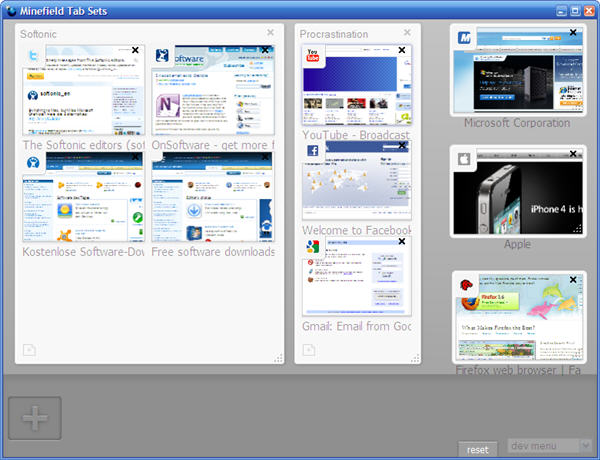
Tab Candy groups can also be resized, which means you can easily organize your space in different sizes and areas, according to their topic: a big, main area for work related tasks, a smaller group for procrastination sites, a long, thing group to save tabs you want to read later…
Tab Candy is still at a very early stage of development, but it works surprisingly well. Unfortunately, it’s not really a Firefox extension and the only way to test it so far is by downloading an early version of Firefox with the Tab Candy feature built-in. If you’re the lazy type, you can just see all the beauty of Tab Candy in this video:

