What’s the best alternative keyboard for Android? You have no idea what we’re talking about, do you? Well, some applications allow you to boost your keyboard and use it in ways that many would call a bit…unconventional.
With Android 4.2, swiping your finger to type is already a reality. Following on from this, for application developers, the competition was even fiercer in the search for new functions.

The truth is that asking which application is better is like asking who you like more: your mother or your father? A question which is, in most cases, complicated. There are people who like to slide their fingers to type, people who likes keyboards that predict their words or even those who miss the 9-key keyboards! 😉
In the end, the important thing is to find an application that suits your needs. So we created this article! Check out:
Perfect Keyboard
This application is nothing special, but it has two important strengths: it is fully customizable and offers a T9 keyboard, one of the alphanumeric keyboards.
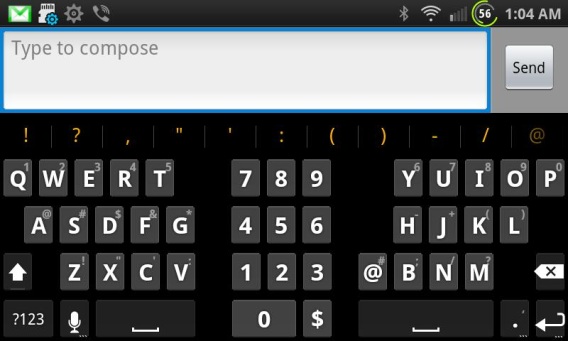
It may seem hard to believe, but there are many people who just can’t get used to the QWERTY keyboards. If you’re on this list, Perfect Keyboard is the ideal solution:
Best bits
- T9 keyboard
- Customization capability (themes, wallpapers, etc.)
Worst bits
- Predictive text
- Doesn’t have “swype” – typing by sliding your finger across the screen
Download Perfect Keyboard
GO Keyboard
GO Keyboard is one of the most downloaded keyboards for Android on Softonic. Part of its success is down to the fact that the app offers a solid keyboard and it works very well. Also, it allows you to write letter by letter or slide your fingers, “drawing” words.
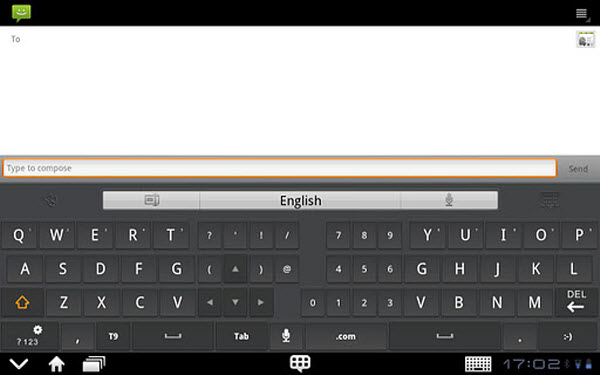
Best bits
- Practical and solid keyboard
- Two types of typing
Worst bits
- Memorable predictive text!
- The language packs and themes are in different apps
Download GO Keyboard
Touchpal Keyboard
There’s no doubt that the great strength of this app lies in the speed with which you can type. TouchPal Keyboard combines letter by letter typing with “swype”. This, combined with a good auto-suggest, works very well, and makes the app one of the best on the market.
It’s totally free, it allows you to add extensions and the voice recognition is very efficient. The phone display is also really well organized, which is a plus.

Best bits
- The speed you can achieve whilst typing
- Distribution of screen elements
Worst bits
- The language packs are installed separately
Download Touchpal Keyboard
Swype
As its name suggests, Swype is the king of “swype” – typing by swiping the letters. There’s no other application that uses this method so effectively. Furthermore, the auto suggest works really well and the spelling of words is excellent.
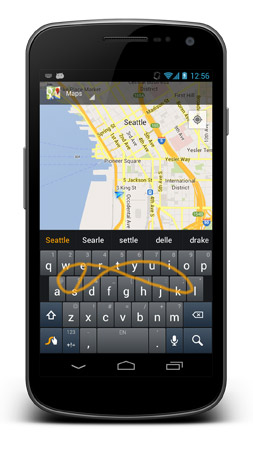
Best bits
- The best “swype” on the market
- Incredible speed
O pior
- The language packages could be better
Download Swype
SwiftKey
If Martians landed on earth today and asked 10 Earthlings which is the best keyboard for Android, SwiftKey would certainly be one of the most talked about.
The auto suggest works like a charm – sometimes, it seems like the keyboard reads your mind! Even when you type a T and a P, SwiftKey somehow knows you wanted to type Anthropology!
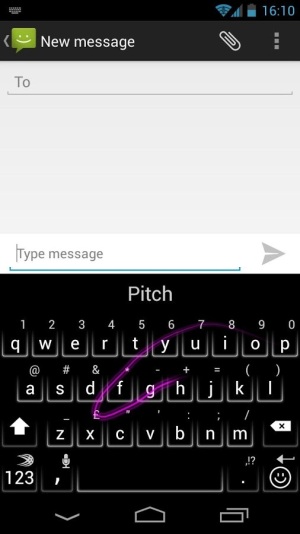
Best bits
- The auto suggest is amazing
- Lots of configuration options
Worst bits
- “Swype” could be better
Download Swiftkey
Snapkeys SI: a trickier option
If you try to use Snapkeys Si you’ll probably not even be able to write the word “home”… because this application is strange, unlike any keyboard you’ve ever come across!
It only has four blocks of letters on the screen, it doesn’t display the entire alphabet, but with a lot of patience and various combinations of movements, you can reach absurd speeds. It is by far the cleanest keyboard out there.
Don’t forget though, it requires a lot, really, A LOT, of patience!

Download Snapkeys SI
Do you use an alternative keyboard on Android? Which one? Tell us in the comments!
Original article by Felipe Pessoa, published on Softonic BR.

