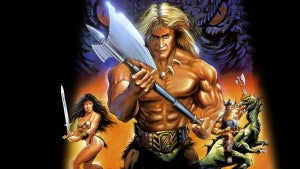One of the big talking-points in the tech world this week is the new Wikia Search engine, released by the good folks at Wikipedia. Aimed as a counterpoint to the dominance of the Google machine, the Wikia Search engine, just like the online encyclopedia, will predominantly be for users by users. Search results will be based on user feedback, so the more searches are carried out and the more feedback is given the better the search engine becomes. First users so far are not too convinced by Wikia, but like Wikipedia, what it needs is time and a strong user base to get up and rolling. This is a project we’ll be following closely.
One of the big talking-points in the tech world this week is the new Wikia Search engine, released by the good folks at Wikipedia. Aimed as a counterpoint to the dominance of the Google machine, the Wikia Search engine, just like the online encyclopedia, will predominantly be for users by users. Search results will be based on user feedback, so the more searches are carried out and the more feedback is given the better the search engine becomes. First users so far are not too convinced by Wikia, but like Wikipedia, what it needs is time and a strong user base to get up and rolling. This is a project we’ll be following closely.
Which brings me to the search function on your PC. How much do you actually hate that search tool? To be honest with you, I don’t think I’ve ever found anything with it. I even tried typing exactly the name of a file that I had on my desktop, and my PC’s search tool still couldn’t find it. I know every time I ever get close to it I end up frustrated and banging on my keyboard. My suggestion, avoid the headaches, ditch it all together and go for one of these alternative search solutions:
- Copernic Desktop Search – A sleek design, instant indexing, find as you type and detailed previews of results.
- Yahoo! Desktop Search – Fast, safe and efficient thanks to the people at Yahoo!
- Google Desktop – Discreet and efficient, nobody beats Google at what it knows best, search indexing. Some will worry that Google can index their personal files though.
- Zimbra Desktop – The service isn’t free and you’ll need a Zimbra account, but it’s so effective at syncing that you’ll never have to worry whether you’re offline or online.
- Microsoft Windows Desktop Search – Finally a good alternative to the PC search tool from Microsoft with a nice preview pane and fast search results.