What’s the best app to send and receive text messages with Android? To save you some time, I’ve reviewed the most popular apps in this category to help you make the right choice. If, like me, you aren’t satisfied with the SMS client installed by default on your Android, I have the perfect app for you.
I’ve used Hangouts as my main SMS app for a long time. Going off of only good experiences with Google, I trusted the Mountain View giant to handle my text messages too. Unfortunately, whereas Google’s app is great for organizing video chats with friends, Hangouts doesn’t really hold up when it comes to SMS and MMS. The app jumbles your Hangout and SMS conversations without giving you the choice to separate the two, something I find extremely irritating.
Fortunately, some quick research led me to Contacts+, a true Swiss Army knife for everything related to communication on Android.
The best app
Contacts+
The first thing you’ll notice in Contacts+ is that it’s not a simple instant messaging client. The app not only includes a great address book, it also has a fancy dialer, and both have quickly replaced the default ones from Google on my Android phone.
For SMS and MMS, Contacts+ is even better. The app displays conversations in a chat format–nothing revolutionary– but Contacts+ goes a little bit further because of its perfect compatibility with social networks. In a chat window, you simply have to drag the screen to the right to access your contact’s Facebook, Twitter or Linkedin profile. Even better, with a tap, you can even switch from Contacts+ to Whatsapp or Hangouts and continue your conversation on another platform.

Contacts+ displays your conversations as a chat
Contacts+ also caught my attention because of its ‘info bubbles‘, small windows that are superimposed on your screen when you receive a message while using another app. You don’t even have to switch to the app to read or reply to a message, a function that’s quickly become indispensable.
The best, though, is that Contacts+ lets you send free messages to other contacts using the same app, similar to Whatsapp. While it came out on top for me though, Contacts+ wasn’t the only cool app I found.
Download Contacts+
Rising stars
There are a few others messaging apps that stand out for either their design, or their innovative features. Here are some potential competitors to keep an eye on.
Hello SMS
Hello SMS is an elegant SMS Manager that stands out for its sleek design and clever tab system. The app’s continuously improving with things like a new night theme, a perfect integration of emojis, and the option to share images faster and cheaper than via MMS.
Download Hello SMS
EvolveSMS
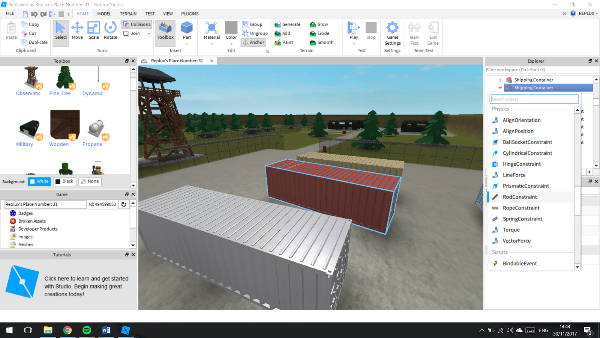 Evolve SMS differs from other SMS managers thanks to its powerful personalization features. With backgrounds, text size, notifications, and customizable fonts, this app will satisfy anyone who prefers using apps with a unique look. Unlike other popular messaging clients, Evolve SMS is easy to use thanks to clear and legible menus.
Evolve SMS differs from other SMS managers thanks to its powerful personalization features. With backgrounds, text size, notifications, and customizable fonts, this app will satisfy anyone who prefers using apps with a unique look. Unlike other popular messaging clients, Evolve SMS is easy to use thanks to clear and legible menus.
Download EvolveSMS
Hangouts
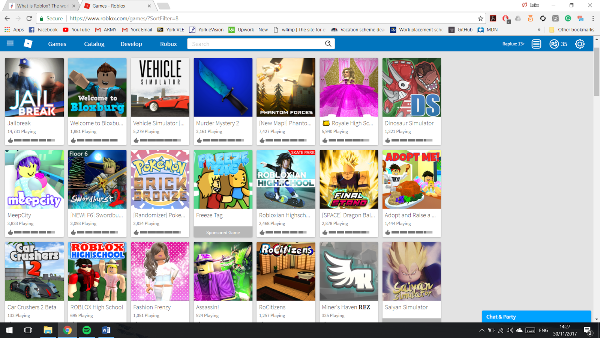 I said earlier that Hangouts doesn’t match Contacts+ when it comes to managing SMS and MMS, but the situation could soon change. According to early leaks, the next version of Android could indeed include a new version of the app that’s easier to use, making it the SMS client I know it has the potential to be.
I said earlier that Hangouts doesn’t match Contacts+ when it comes to managing SMS and MMS, but the situation could soon change. According to early leaks, the next version of Android could indeed include a new version of the app that’s easier to use, making it the SMS client I know it has the potential to be.
Download Hangouts
Now, all you have to do is download Contacts+, install it, and enjoy the best SMS app currently available for Android, at least in my opinion. If you don’t agree, try one of the alternatives.
If you want to know how to deactivate Hangouts for Android in 15 seconds, we’ll show you how in this video.
Follow me on Twitter: @SamSoftonic


