Today Apple announced its own take on the smartwatch, the Apple Watch. While we’ve already seen Google’s offering in the form of Android Wear, Apple Watch provides a significant departure from Google’s smartwatch.
Apple Watch will track your fitness, let you message your friends, let you pay for things and, of course, tell the time. But the Apple Watch does so much more. So much in fact that Apple CEO Tim Cook’s presentation had to be cut short as there were just too many features to cover.
While some features are more minor there are a handful of truly interesting features. Here are the coolest things the Apple Watch can do right out of the box:
Tell time

Every smartwatch must tell time and the Apple Watch does this to an amazingly accurate degree. The watch will sync within 50 milliseconds of the time in your location using the internet. The watch will also work as a stopwatch, timer, alarm clock and a world clock, which is extremely useful for travelers.
The Apple Watch also comes with eleven watch faces that range from traditional analog faces to digital faces that you can customize with information like weather, stocks, and news.
One of the coolest watch faces, although a bit gimmicky, features interactive 3D models of Earth and moon. You can zoom in or out of either moon or Earth. The moon acts as a moonphase indicator, letting you see what the moon will look like in the days ahead. This is a nice nod toward the moonphase complication found in traditional luxury watches.
Interactive notifications

As with Android Wear, users will receive interactive notifications on their Apple Watch. You can view and reply to messages right from the watch, using Apple’s predefined messages or replying by voice. Apple Watch is smart, analyzing the content of each message to generated canned responses for you to send off quickly. You can also send animated emojis, which reminds me of Microsoft’s annoying Clippy helper in old versions of Word.
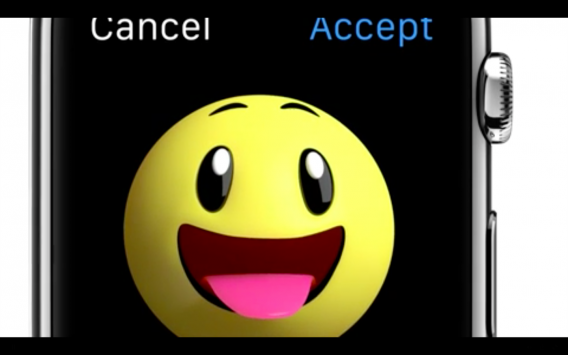
You can also start working on a message and pick up on your iPhone or Mac using Apple’s Handoff feature. No matter which device you’re using, you can pick up exactly where you left off.
Apple also has its own version of Google Now called Glances. This feature is accessed by swiping up from the clock face, giving you individual cards for information like weather, stocks, news, calendar events, and more.
Track your health and fitness

Apple is taking on fitness trackers with its own software and hardware. Apple Watch can track the usual metrics but can also track when you stand and your heartbeat. The more interesting story is how Apple is using all that health and fitness data. Instead of giving you just a bunch of incomprehensible numbers, Apple gives users three goals called Move, Exercise and Stand. These three goals makes sure you get up and walk around and be active throughout your day, unlike the Fitbit which only rewards you for taking 10,000 steps a day.

Your Apple Watch and iPhone will learn from your behavior and will suggest different goals for you, making it your own “personal trainer,” according to Apple. Data collected by the Apple Watch can also be shared with third-party apps, letting you choose which app you want to use.
Sending heartbeats

With Apple Watch, you can now message other Apple Watch users by drawing on the screen or sending them your heartbeat. The watch contains a little motor that simulates someone tapping you on the wrist. Combine that motor with the heartbeat sensor and you have the ability to send your heartbeat to someone.
Apple awkwardly demoed this feature by having two friends talk about what they wanted to eat for lunch, ending with one friend sending a heartbeat to the other. It’s a bit creepy. Please don’t send me your heartbeats.
Navigate

Like with Android Wear, Apple Watch will feature turn-by-turn directions. The Taptic motor inside the watch will vibrate in various ways depending on the direction it wants you to go. This means you can get directed without even looking at your watch, which helps users stay safe on the street.
The navigation feature uses Apple’s own mapping software, which has gotten a lot better but still doesn’t match Google Maps. While fitness data can be shared with third-party apps, it’s unlikely Apple will allow Google Maps to take over turn-by-turn directions.
Ask Siri
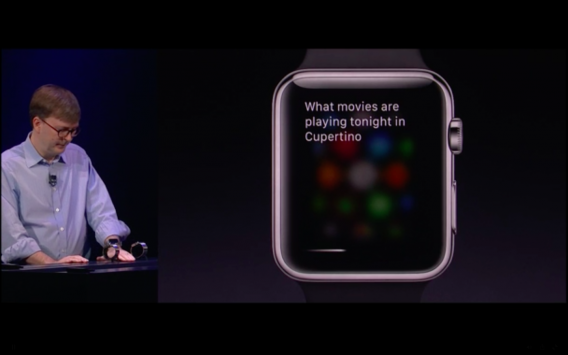
Yes, Siri will be available on the Apple Watch. Apple’s digital assistant does everything it can on your phone, allowing you to send messages and search the web.
Make payments

Apple revealed its Apple Pay payment system today, allowing users to get rid of their plastic cards. No more fumbling around to find your credit card, showing ID and signing a receipt. With Apple Pay, users can simply tap their phone on reader and approve the transaction using TouchID.
Apple Watch will support Apple Pay, making it even easier than getting out your phone. Simply tap your watch on the reader and you’re good to go.
Camera remote for your iPhone

While this feature wasn’t shown during Apple’s presentation today, Apple’s website shows how the feature will work. You’ll get a live view of what your iPhone’s camera is seeing and a shutter button at the bottom to take the picture. It appears a three second self-timer is included, to help you pose for a shot before the camera takes a picture.
Walkie-talkie
This feature, mentioned in passing by Apple CEO Tim Cook, will apparently debut with the Apple Watch next year. We already know iMessage supports sending recorded voice messages but it would be interesting to see Apple add a true walkie-talkie feature.
And more…

This list doesn’t even begin to scratch the surface of all the things that the Apple Watch can do. Apple is also releasing a developer tool kit to spur development for its smartwatch platform, meaning Apple Watch will do even more with apps. Apple showed off a few apps already created for the Apple watch, including Pinterest and Twitter.
Apple Watch will be on sale some time in early 2015 for $349. You’ll need a iPhone 5/c/s, iPhone 6 or iPhone 6 Plus to use the Apple Watch.
More Apple stories
Apple Watch and iPhone work together with health and fitness apps
Apple announces Apple Pay digital wallet
Vain Glory battle game announced for iOS 8
Follow me on Twitter: @lewisleong


