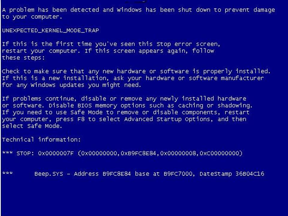 Here’s a conundrum for you. Normally we’re full of hints and tips at OnSoftware but this is an appeal for help from you the readers and also a warning of the dangers of using CCleaner. Basically, I’ve got myself into a lot of bother after an over zealous cleaning session with it and can’t start Windows on my Acer Aspire 1414. Since my CD/DVD drive is broken, I can’t use a Windows XP disk to boot so the only option available to me is to perform a Network Boot.
Here’s a conundrum for you. Normally we’re full of hints and tips at OnSoftware but this is an appeal for help from you the readers and also a warning of the dangers of using CCleaner. Basically, I’ve got myself into a lot of bother after an over zealous cleaning session with it and can’t start Windows on my Acer Aspire 1414. Since my CD/DVD drive is broken, I can’t use a Windows XP disk to boot so the only option available to me is to perform a Network Boot.
Unfortunately, I have no idea how to do this which is why I’m appealing for help. Why on earth the bios won’t let me boot from a USB drive I have no idea but it’s a glaring error by Acer. The problem started after using CCleaner to uninstall programs, clean the hard drive and “fix” the registry. On restarting, my Acer Aspire booted as far as the Windows XP logo before going straight to the blue screen of death and now won’t even let me start in Safe Mode. The Acer bios gives me only one other boot option – a Network Boot – which I’ve been unable to figure out. A search on the internet reveals network booting involves a scary world of PXEs and DHCP which I’ve found very hard to understand. All that I know is that I have to connect my Acer laptop to another laptop with an ethernet cable!
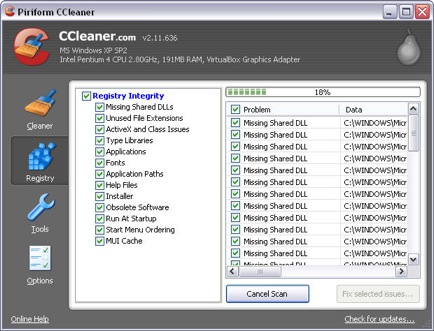
The blue screen of death error code I’m getting is a “C000021a (fatal system error) The session manager initialization system process terminated unexpectedly”. It’s clear that the problem is related to the session login part of Windows startup i.e. the bit where you click your username and enter your password to use Windows. I don’t see why this should stop me at least starting in Safe Mode but if I ever do get it started again, I’m going to remove the session manager completely. Beware all those that currently use it and CCleaner at the same time.
I can’t be sure which part of CCleaner did the most damage. If it was the registry fix that caused this problem then CCleaner is the most ridiculously designed application ever. It sensibly prompts you to make a backup of your registry in case of system errors after fixing it but what’s the point of making a backup if you can’t even start Windows afterwards?! It may however have been something that I uninstalled. One of the great things about CCleaner is that it reveals absolutely everything installed on your system, including those things that probably should be left alone. I made sure only to remove those things I knew were unused programs but it is possible I accidentally removed something related to the session manager.
I used to love CCleaner but it can also clearly do a lot of damage so use it with care. And if you’ve got any experience of Network Booting, your help would be greatly appreciated!

