Last week saw the graduation of three new features from Gmail Labs. Superstarts, Nested Labels and Advanced IMAP Controls successfully completed their experimental period in Labs and are now fully functional features in Google’s email. For those of you who haven’t tried them yet, here’s a brief explanation on what they are and how to use them.
1. Superstars
Superstars adds a whole new set of colored stars and other small icons to the basic yellow star in Gmail. You can use one color to mark a certain conversation, another one for messages to follow-up and another one for those emails you need to answer.
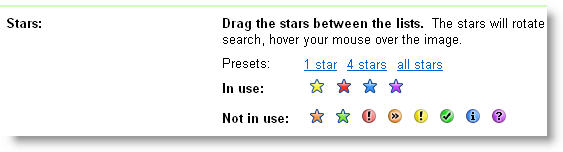
You can customize your selection of superstars in Settings > General. The starts you select will appear consecutively when you click the star icon.
2. Nested Labels
Labels are already a great way to manage your email, but they can get even better with nested labels. This feature enables you to organize labels in a two-level hierarchy, with sublabels inside main labels.

You can easily create, edit, collapse and expand them from the right-click menu, or in Settings > Labels.

3. Advanced IMAP Controls
This is a new set of configuration options that’s meant to improve your user experience when using Gmail through IMAP – that is, when you access Gmail via a third-party client like Outlook, Thunderbird or the iPhone Mail app. These features will enable to sync only specific labels or limit the folder size limit, among other possibilities.

You can access these new configuration options from the Settings > Forwarding and POP/IMAP menu.

