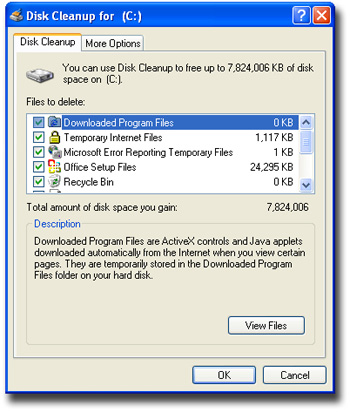 You may not know it, but your PC already features a small tool to get rid of all the obsolete files you’ve stored up. From Start>All Programs go to Accessories and select System Tools>Disk Cleanup. You can also access it from My Computer by right clicking on the drive and clicking Properties.
You may not know it, but your PC already features a small tool to get rid of all the obsolete files you’ve stored up. From Start>All Programs go to Accessories and select System Tools>Disk Cleanup. You can also access it from My Computer by right clicking on the drive and clicking Properties.
Disk Cleanup can take a while to run and we suggest you avoid launching too many applications while it’s in process. The program will do a good job of getting rid of the typical files like those in the recycle bin or registry but will also clean up Office Setup Files, Microsoft Error Reporting Temporary Files or Windows Components you are no longer using. Disk Cleanup will also compress all old files on your PC.
You should in no way stick only to Disk Cleanup to free up space on your PC. Once your system gets all clogged there’s much more you’ll need to get through to actually get it back up and running again. Check out Nick’s post for external solutions to clean up your PC or this handy step by step guide to thoroughly clean up your PC.

