A while ago Jon wrote a post about the wonders of Tumblr and why you should start using it right now. His arguments seemed so convincing that I immediately became a Tumblr user: I signed up for the service, spent some time looking for a nice template and now I publish all sorts of stuff I like.
Tumblr can be easily used on its own website, where you can check the dashboard for new posts from your friends and also post images, videos, links and more. There’s even a bookmarklet that lets you post items directly on your Tumblr, no matter what website you’re currently visiting. But if you still prefer using a client, here are some Tumblr clients for Windows, Mac, iPhone and Android I’ve tested in the last few days:
Tumblweed
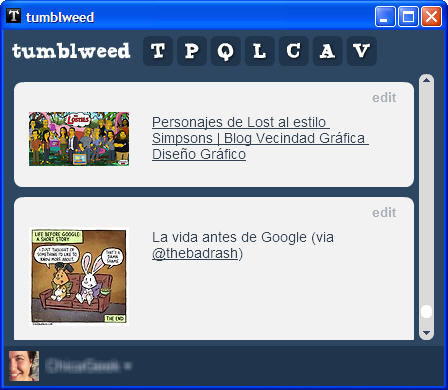
An AIR-based application that works on both Windows and Mac. It features a clear, minimalist interface with a small toolbar. Each button in the toolbar features the initial for each kind of post you can publish on Tumblr: text, photo, quote, link, chat, audio and video. The main interface area lets you switch between the Dashboard and your own Tumblr.
Tumblr
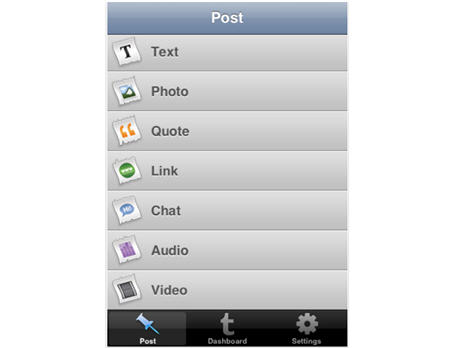
The official Tumblr app for iPhone. It lets you publish all sort of content to your Tumblr, with the option of scheduling posts for later or making them private. There are separate areas for your Tumblr and the Dashboard. It’s fast, intuitive and very well designed.
Tumblenote
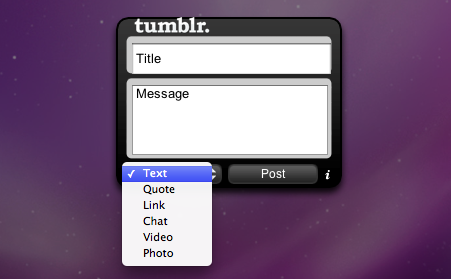
A Mac Dashboard widget with which you can easily publish stuff to your Tumblr. It doesn’t let you check the Dashboard though. It’s made to be really simple to use: open the Dashboard, select the type of post from the drop-down menu, fill in the fields and hit the Post button.
ttTumblr
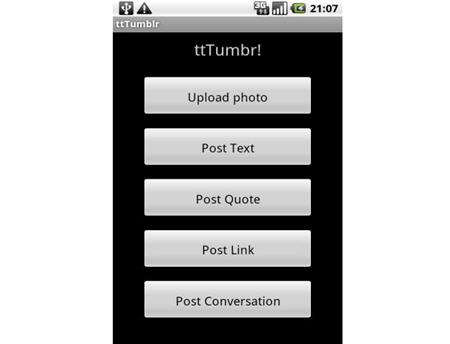
A free Tumblr client for Android. With ttTumblr you can check the Dashboard and publish posts to your Twitter account, though you can’t publish videos. There’s also an option in Settings to send your Tumblr posts to Twitter.

