An ISO image is a complete, replicated picture, called a snapshot, of all of the data on a CD or DVD, including the layout. You can visualize it like a box that holds everything you need to create an identical copy of the data, including the formatting of a disc. It is saved in a format called ISO-9660 and is a popular way of saving the content on CDs to transfer to other CDs or to a computer drive. It is used with Windows, Linux, DOS, and other operating systems and while Windows uses the Joliet ISO file extension for ISO images, Linux uses the RockRidge ISO file extension.
Uses for ISO Technology
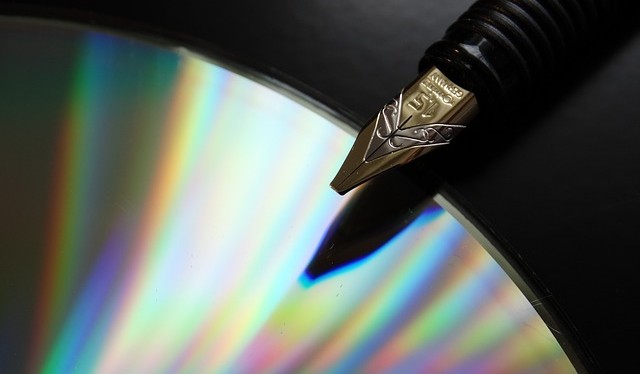
The most common use for ISO image files is to create an identical copy of a CD or DVD onto a blank CD-R or DVD-R. These copies include all of the content, just as it exists on the original. Many software titles that allow you to write onto a CD-R or DVD-R offer a feature to help you create a CD from an ISO image file. However, a third-party utility is usually required to “burn to disc”. Examples of these utility programs include Nero, Active ISO Burner, Roxio CD Creator, and ISO Recorder Power Toy, and most of these utilities are available for download for free.
Identifying ISO Files
All of the files you see with the file extension .ISO are ISO image files. These files are handy for transferring large programs via the Internet since all of the program’s related files can be packaged into a single, compact file. You can even get entire operating systems, like Windows, in ISO format, ready to be installed on a computer or to a virtual machine. In fact, Windows 10 and Windows 7 are available as ISO files.
ISO image files can also be transferred to USB drives or external drives so that you can store these for later or transfer the information onto another computer or device.
ISO for Transferring and Backing Up Data and Files
Some other programs can extract the contents of an ISO file if you do not wish to burn the file to a disc or transfer it to a USB device. For example, both 7-Zip and PeaZip can extract the contents of an ISO file into a folder and save it to a hard drive or other storage device. There are some practical uses for this, such as moving your copy of Microsoft Office to a new computer.
ISO image files are also extraordinarily helpful when you need to back up important information. You can put the information in ISO format and have it ready to restore in case the primary copy gets corrupted, lost, or stolen. ISO files can also be used to extract, store, and transfer music CDs, movies, games, software, home videos, pictures and images, and much more.
Want more functionality with virtual drives and ISOs? Check out Virtual CloneDrive!

