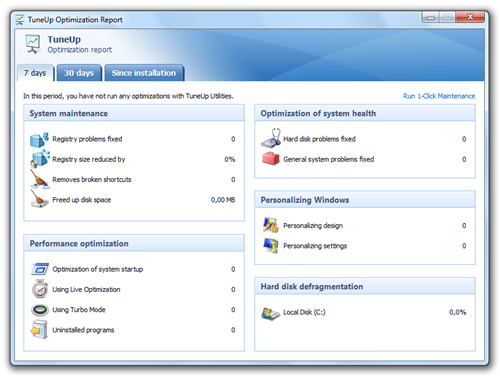TuneUp Utilities is one of those programs that improves with every new release. We were particularly eager for its latest version, TuneUp Utilities 2010, because it offers full support for Microsoft’s brand new Windows 7 in both the 32-bit and 64-bit versions. But this isn’t the only new feature in this excellent program. Let’s take a look at all the new functions and improvements we can find in TuneUp Utilities 2010.
Redesigned Interface
The Start Center in TuneUp 2010 has been redesigned. A quick glance is enough to learn about the system’s current status and find out if there’s any problem. A cleaner, more minimalist style makes the program more comfortable and easier to use.
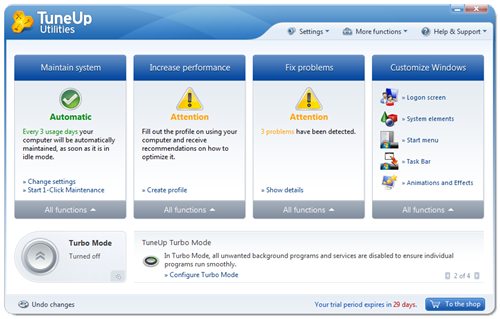
Turbo Mode
When you’re playing your favorite game, you need your computer to offer the highest performance possible. Turbo Mode can help you with that, disabling all superfluous Windows services and background applications with a single click.
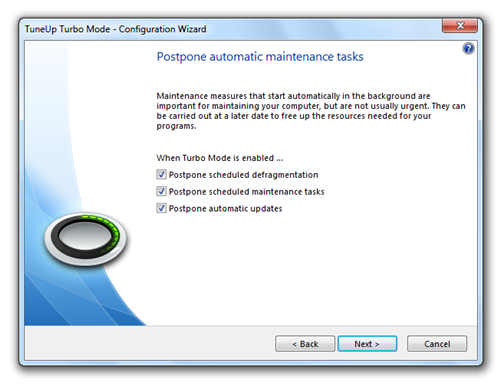
Live Optimization
Need more system resources at a given moment? Run Live Optimization and TuneUp will free them up for you, by lowering the priority of specific resource-hogging apps and processes.
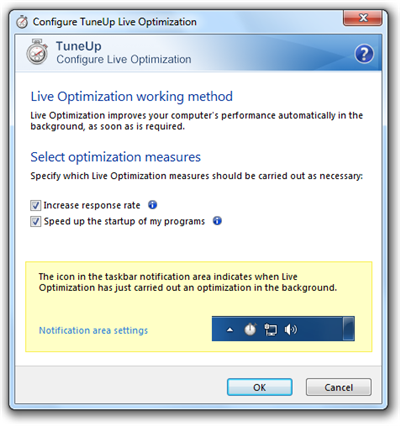
TuneUp Gadget
Resulting from its compatibility with Windows 7, TuneUp Utilities now features a desktop gadget that lets you check your system’s health at a glance.
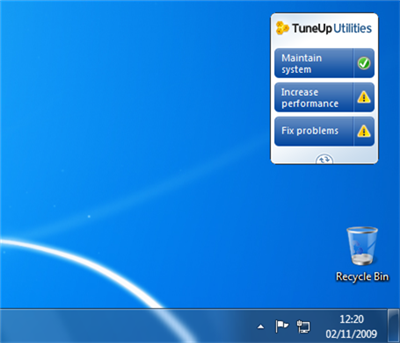
Optimization Report
With this complete report you’ll be able to review all the changes that TuneUp has applied to your system: cleaned items, fixed problems, freed disk space, and more, in the last 7 days, 30 days or since TuneUp was installed.