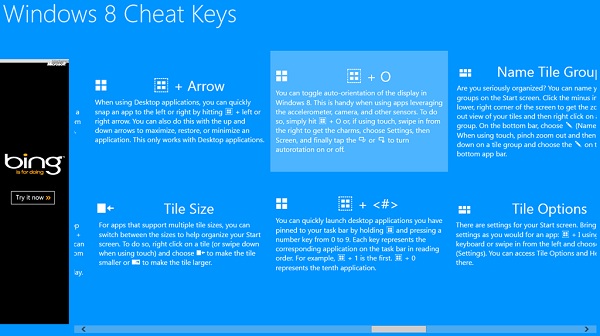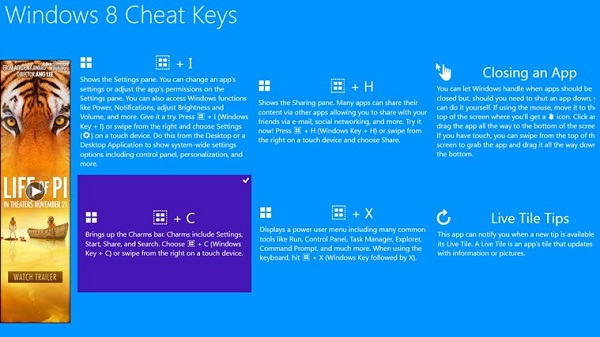Windows 8 is still in its infancy. A vast majority of users are hesitant to upgrade pass Windows 7. It is likely that many consumers are intimidated by Windows 8’s new interface. This is why we are highlighting the fantastic Windows 8 Cheat Keys. This app includes 50 tips, shortcuts, and tutorials that will teach you the fundamentals of Windows 8.
Windows 8 is still in its infancy. A vast majority of users are hesitant to upgrade pass Windows 7. It is likely that many consumers are intimidated by Windows 8’s new interface. This is why we are highlighting the fantastic Windows 8 Cheat Keys. This app includes 50 tips, shortcuts, and tutorials that will teach you the fundamentals of Windows 8.
Using this simple app will educate novice users about the new features Windows 8 has to offer. It’s also a handy tool for users of all skill levels to discover new tips or recall forgotten ones.
Here is why Windows 8 Cheat Keys has earned our Windows App of the Week.
Windows 8 Cheat Keys focuses on providing information about new features and icons. This includes tutorials on what a tile is and how you can sort, group, and rename them. The app also lists a large amount of Windows 8 shortcut commands to perform tasks such as revealing the Charms bar, showing the power user menu, or enabling the verbal narrator.
Windows 8 Cheat Keys isn’t just limited to your PC. The app also has detailed instructions for touch screen commands for Surface and tablet devices. Windows 8 Cheat Keys also directly links to Jack of Tools which ties into any on board GPS, camera, or compass.
All of Windows 8 Cheat Keys’ information is presented as large text and icons against a simple blue background. Its presentation is similar to a textbook or study guide. There are no motion tutorials or videos so be prepared to read the app thoroughly.
If you’re brand new to Windows 8 or want to brush up on the basics, Windows 8 Cheat Keys is the app you need.