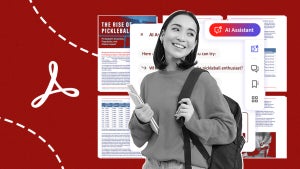Keeping your Mac safe isn’t the most difficult of things. As I previously wrote, Macs are generally well protected against any sort of threat, and if you’ve followed my advice on tightening up security by configuring your firewall and making sure your screen is locked, you shouldn’t have any problems.
Keeping your Mac safe isn’t the most difficult of things. As I previously wrote, Macs are generally well protected against any sort of threat, and if you’ve followed my advice on tightening up security by configuring your firewall and making sure your screen is locked, you shouldn’t have any problems.
Those of you who still feel a little paranoid, and have time on their hands, should take a look at the Leopard security configurations guide released by Apple today. This guide is clearly aimed at experienced Mac users though as it really goes into details on Mac’s security architecture and each and every sensitive areas. Consider it like a map of the bank and how to keep it safe from robbers. Leopard offers a number of security improvements, including better Trojan horse protection, stronger runtime security, easier network security and improved secure connectivity, that this guide takes into account.
An interesting read, the security configurations guide for Leopard conscientiously takes you through each and every security issue: global system settings, accounts, system preferences, data and encryption, system swap and hibernation storage. For the ultra geeks out there there’s even a security checklist for action items at the end of the document. This can actually be very useful if you handle systems in a company, but I wouldn’t really worry about it on your home computer.
The advanced security management section will teach you all you need to know about managing authorization rights, maintaining system integrity detecting intrusions or auditing system activity.
Worth a read if you’re curious as to how your Mac handles security, to check out the improvements in Leopard and to keep your Mac safe at all times.