 Mobile instant messaging applications are quickly beginning to seem like Sudoku games: lots of them around and they’re all more or less the same. That said, they remain very popular and useful programs which are often at the forefront of the convergence trend just beginning to sweep the mobile communications industry.
Mobile instant messaging applications are quickly beginning to seem like Sudoku games: lots of them around and they’re all more or less the same. That said, they remain very popular and useful programs which are often at the forefront of the convergence trend just beginning to sweep the mobile communications industry.
YehBA* Instant Messenger is one of the new kids on the mobile IM block. It’s a well designed, compact option for those who want a chat program compatible with their phone yet without any of the extra bells and whistles now common in other clients. Its interface is original, if a little cutesy, and we found it adequately easy to use.
Setting up YehBA* was as simple as we’ve ever seen on a mobile IM program. The program has a built in ‘wizard’ which checks all your connection settings prior to launching the service. This is a run-once feature and it sets up your account with YehBA* as well as leading you through the account setup process for your MSN and/or Yahoo IM accounts – all with a cute cartoon of a wizard in the background. Nice.
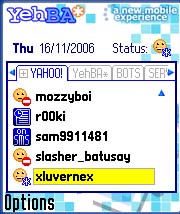 Once up and running, there’s not much to choose from between YehBA* and the majority of its competitors in the IM market. Your options are simple: add or remove chat accounts, check your contacts list, communicate with buddies. The methods for communication extend beyond simple chatting, with ‘Call’ and ‘SMS’ included as options, However, seeing as these features don’t seem to have been implemented properly yet, we couldn’t gauge their eventual functionality. We figured that none of our contacts had the proper information entered into their MSN profiles but still… a little guidance would have been handy.
Once up and running, there’s not much to choose from between YehBA* and the majority of its competitors in the IM market. Your options are simple: add or remove chat accounts, check your contacts list, communicate with buddies. The methods for communication extend beyond simple chatting, with ‘Call’ and ‘SMS’ included as options, However, seeing as these features don’t seem to have been implemented properly yet, we couldn’t gauge their eventual functionality. We figured that none of our contacts had the proper information entered into their MSN profiles but still… a little guidance would have been handy.
This is one of the areas where YehBA* starts to fall short of other clients we’ve tried in the past couple of months: its level of built-in help and advice is pretty low and it barely seems to offer support for features it boldly claims to offer. For example, setting a Google Talk account is supported by YehBA*. However, to realise this, you’ve got to know that Google Talk is based on Jabber and you’ll need to check Google’s homepage for the correct server settings to get your chat up and running – not something you’ll be able to do if you’re already out and about.
 In some ways, this omission is understandable – there are, after all, a multitude of chat services out there and YehBA* can’t offer automatic setup for all of them. However, there are also plenty of chat clients out there that do offer a quick setup process for Google Talk – so why should we choose YehBA* over them?
In some ways, this omission is understandable – there are, after all, a multitude of chat services out there and YehBA* can’t offer automatic setup for all of them. However, there are also plenty of chat clients out there that do offer a quick setup process for Google Talk – so why should we choose YehBA* over them?
The answer is that if all we’re looking for is a simple way to chat with MSN or Yahoo buddies while away from a computer, this is a perfectly robust option. You can communicate with your contacts or send them pictures from your phone – and that’s about it. Other much-lauded features, such as ‘blogging’ and chat rooms seemed potentially popular but essentially useless. We should also add that the program crashed once – not a particularly rare occurrence for a mobile application but annoying nonetheless.
YehBA* Instant Messenger is, on balance, a mostly stable and reliable IM program with good support for its basic features and not much else. If all you’re looking for is a way to chat with buddies from MSN or Yahoo! Messenger then this program is a perfectly decent choice. If, however, you’re looking for a program which offers advanced features, VoIP calls, or any other more advanced features, YehBA* isn’t the program for you.

