A few months after adding video annotations, Youtube has made another interesting feature available for all its registered users: the ability to add subtitles to their videos.
As an English native speaker, you may think you don’t have that urgent need for subtitles. But now just think about all those cool videos in German, Spanish, French, Italian or Japanese (to name a few) you couldn’t understand. This subtitle feature broadens Youtube’s audience not only in terms of nationalities, but also in the user’s capacity to reach any kind of content – not to talk about the hearing challenged, who thanks to subtitles will soon be able to enjoy the wonders of Youtube.
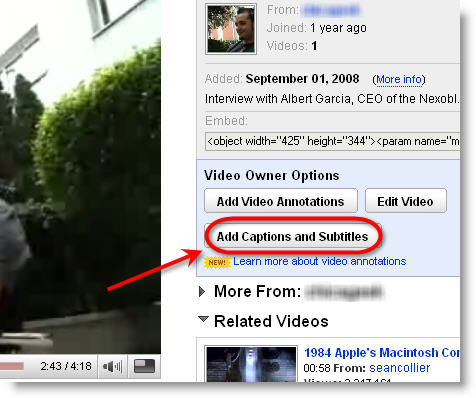
If you want to subtitle your videos, all you have to do is enter your account and click on the My Videos category on the top menu. Look for the video you want to add subtitles to and click on its thumbnail. Once the video page loads click on the Add captions and subtitles button on the right side and you’ll be able to upload your subtitles file right away. Youtube currently supports SUB and SRT subtitles, both of which can be created with software tools like Subtitle Workshop.

