Since I buy a lot of my music on sites other than iTunes, I don’t want to use the stock Music app on iOS. Additionally, one of the biggest annoyances with an iOS device is that music is always stored locally. Even iTunes Match requires tracks to be downloaded before they can be played on a device.
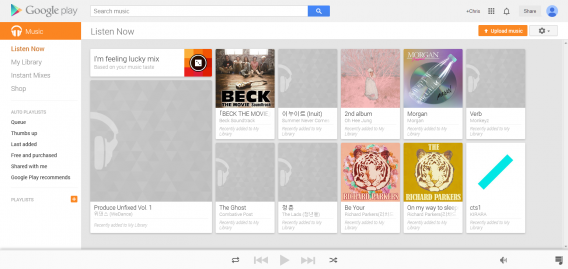
I’m a huge fan of Google Play Music, though, and Google Play Music’s 20,000 free track upload limit for free accounts can hold most people’s collections. When Google released Google Play Music for iOS, I was skeptical if it would work as well as the Android app. Surprisingly, the app works decently with iOS. Since it requires iOS 6.0 and above, older devices will be unable to use the app. This is unfortunate, because even though I’ve got an old phone, I’d much rather use Google Play Music than the stock Music app on iOS.
After you upload your music to Google Play Music through Music Manager or the browser upload in Chrome, you need to download the Google Play Music app for iOS. It only supports iPhone or iPod Touch natively and on iPad it’s a blown up iPhone interface. It still works, but it’s obvious that it wasn’t designed for iPad.
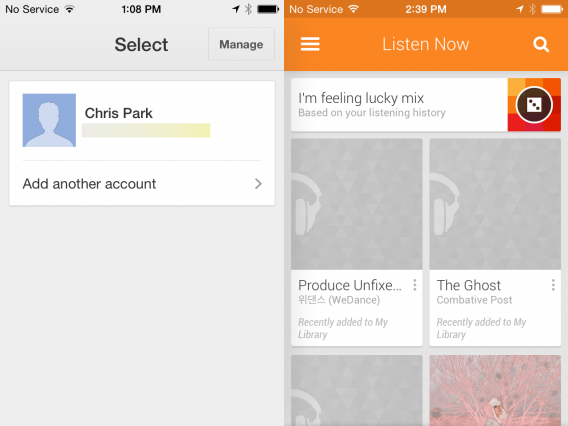
Once you start the app for the first time, you need to choose your account with your library. The interface of Google Play Music for iOS is similar to the Android and web version. The app opens in Listen Now which contains the most recent music along with the auto-generated playlist option.
Depending on how much music you have in Google Play Music, the initial loading of music might take a couple minutes. There is a small issue with music purchased from iTunes and uploaded to Google Play Music whereby it won’t recognize the album artwork. It’s a small annoyance, which can be solved by uploading the album artwork in Google Play Music on the web.
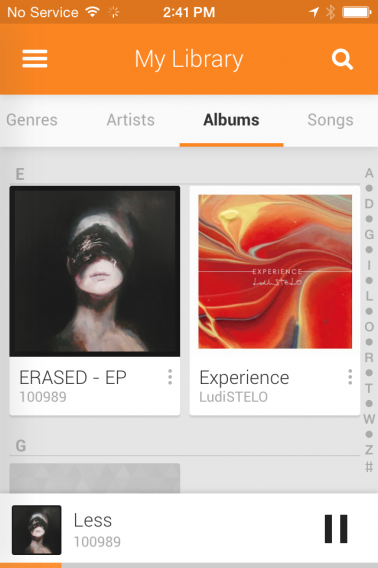
Tap on an album to open the track list. Click on the song you want to play and Google Play Music will start streaming the song. If you’re worried about data usage, you can set the option to only allow the app to Stream via Wi-Fi only or change the streaming quality when using cell data.
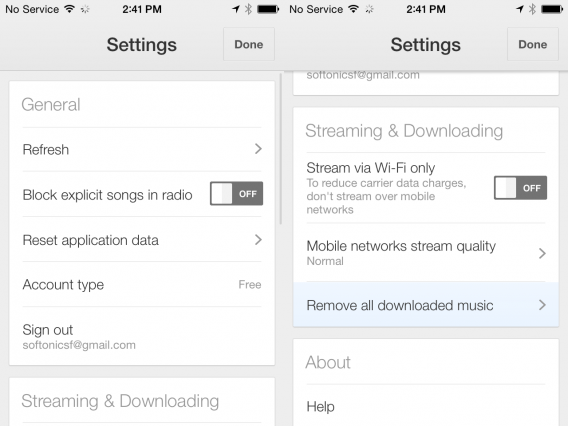
Integration with Control Center is great too because you can skip tracks and scrub through the track very easily.

I thought that Google Play Music for iOS would only allow streaming, but you can also download tracks for offline play just like the Android app. If you want to download an album, tap on the circle with the arrow pointing down and Google Play Music will download the album. I did a quick test with an iPhone 4s in Airplane mode and the album played with no problem.
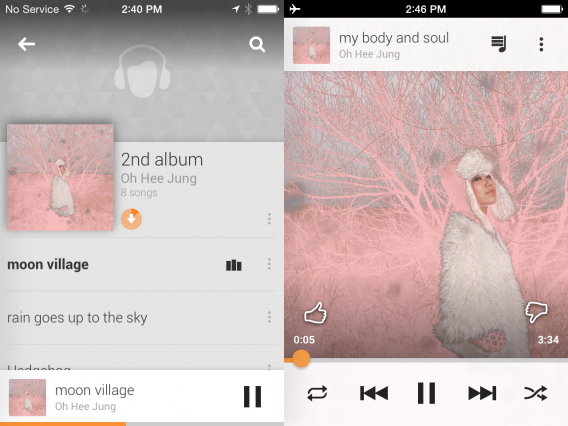
With music prioritizing streaming more than local playback, having access to your library all the time is really convenient. With iOS, you can’t stream music from your purchased iTunes library. Even though you can’t purchase music from Google Play Music for iOS, the fact that it will let you stream up to 20,000 songs gives it a huge advantage.
If you want an alternative option, Spotify is still the most popular. If you want access to your personal library, however, Google Play Music for iOS should be your first choice.


