Alongside the new Gmail tabbed inboxes on the web, Google is rolling out updated versions of Gmail on both Android and iOS. All of these new upgrades give different versions of Gmail a unified look and feel, with updated inbox categories, visual styles, and gestures. We’ve tested out the Android and iOS upgrades and will share some of our impressions.
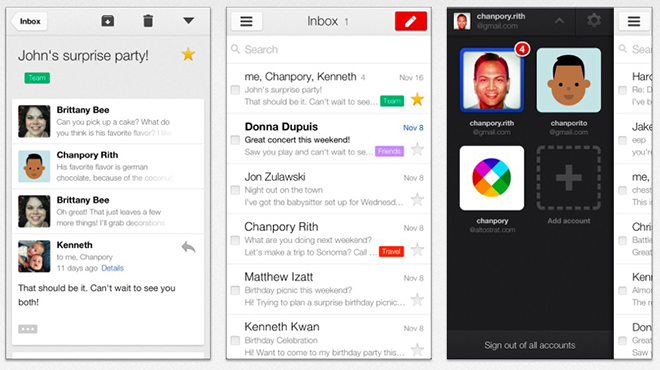
Gmail for Android
Over the next week, Gmail for Android 4.5 is being rolled out to supported devices, those with Ice Cream Sandwich (4.0) or later. Older Android operating systems will instead be at 2.3.6, which doesn’t have the neat new features of this update. The revamped Gmail app includes a new interface with inbox categories and the ability to refresh with a pull-down.

The redesign coincides with the tab update on PCs. In fact the category tab will only appear on Android if you’ve already turned on the setting on the web app. Doing this will activate the feature on all of your devices, though you may need to re-launch the app to see the changes. The default inboxes include Primary, Social, Promotions, Updates, and Forums. These can of course be configured in the options menu by clicking the gear icon. This is good as the default inboxes are so new and a touch of personalization will make it easier for users to adapt.
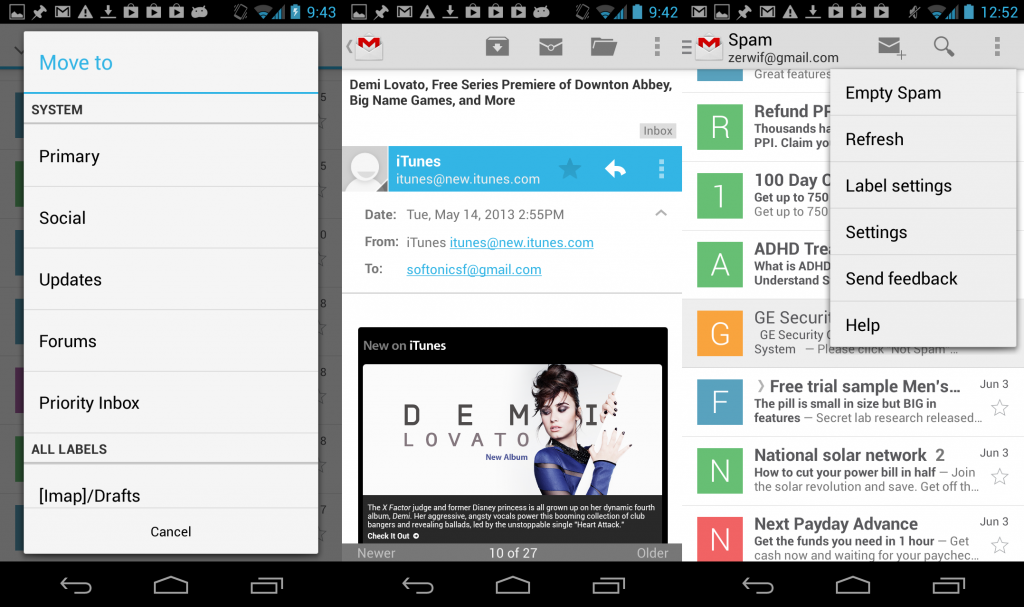
The design is visually vibrant, with emails grouped into conversations marked with user avatars (or large colored letters for those who don’t use an icon in Gmail). Long-pressing a conversation will bring up options to delete, mark as read, or move the message to other labels. These options appear at the top of the interface, instead of the bottom, which is a little jarring. You can also slide conversations left or right to quickly archive or delete them. As suspected, a simple tap will let you read the entire conversation.
There are more gestures in nearly every menu and view. Sliding right in a conversation will let you see older emails in that inbox or label, while sliding left will let you return to newer ones. Pulling down will refresh your inbox and sync email, while pulling from the far left will bring up a menu to change views, categories, or switch accounts. All of these are fluid and easy to use, making the new gestures very convenient.
Gmail on iOS
Gmail for iOS 2.3.14159 has a few of the same features as the Android update – the main one being the new categorized inboxes. A nice touch is that you can fully enable it right on your iOS devices, although it will automatically be updated if already activated on PC. Most of what was mentioned in the Android section applies to the iOS version, so it’s better to focus on what’s different.
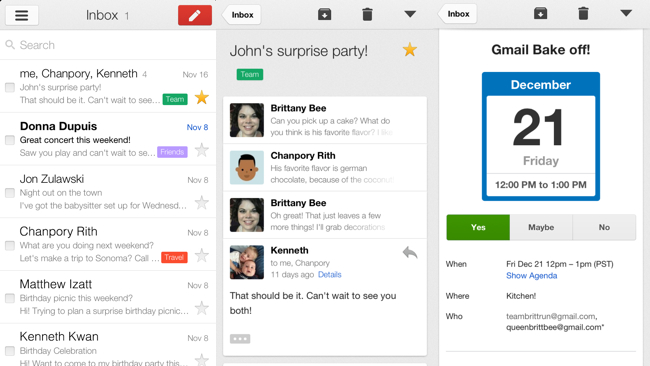
The design is a little different, with user icons appearing within a conversation instead of on the message list. Also, notifications are briefly summarized in the inbox, rather than the multiple notifications that appear in the Android stream. You can also set notifications for only the Primary inbox, and won’t be spammed with what is filtered into the other tabs. This lighter notification option will only appear when you opt into the new tabbed inbox feature and will no longer work if you opt out. The final change is that Gmail now directly opens Chrome, Maps, and YouTube apps instead of a web browser, which is a great way to unify Google services.
Final thoughts
These updates to Gmail on mobile devices shows that Google wants a cohesive experience no matter where you check your mail. While it would have been nice if older operating systems received a few of these new features, it’s understandable that Google is focusing on the future. We found the redesign responsive, visually appealing, and mostly easy to use; it’s still a tad annoying that they moved several of the icons from the bottom to the top of the app though. We’re still not completely sold on inbox categories, as it still needs options to allow users increased customization and the ability to add more tabs. Thankfully, you can disable tabs and still enjoy most of the fantastic upgrades.

